This is ongoing Migration SharePoint series.
You need to prepare a firewall rules for each SharePoint port as described above.
Well known ports for SharePoint as are follows:
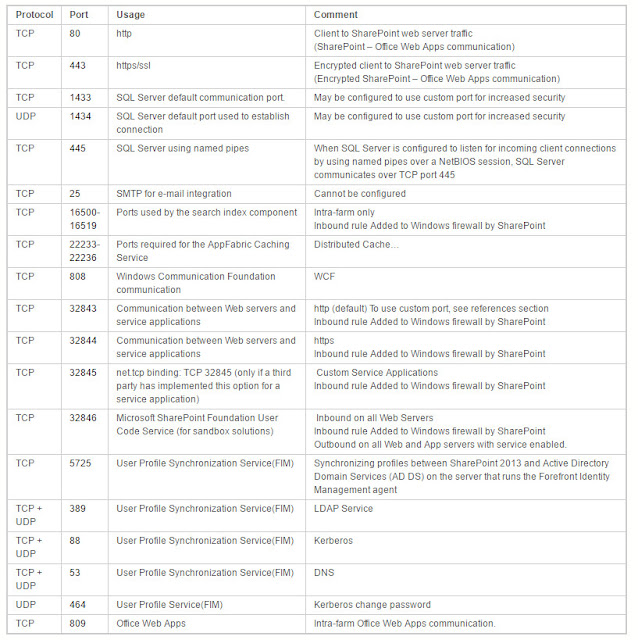
TCP Ports for SharePoint
3.1 You need to configure firewall at SQL Server 2012 server so that SharePoint can communicate with SQL Server. Switch to SQL Server 2012 and navigate to Windows Firewall.
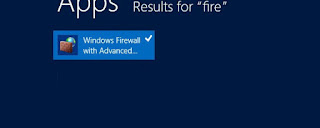
I will be breaking the blog posts into 6 pieces :
- Installing and SQL Server 2012 (or 2014) in the new SharePoint Farm.
- Installing and Configuration SharePoint Server 2013 for migration.
- Configure Firewall. (This blog post)
- Migrate SharePoint 2010 Service Application databases to SharePoint 2013 with Testing
- Test SPContentDatabase and Mount Databases
- Upgrade site collections
Most of the
organizations have medium or high network infrastructure in terms of firewall
setup with dedicated network devices irrespective of application such as
SharePoint, CRM etc. Therefore, it’s important to have a basic knowledge of
networks. Clearly, you got the first
roadblock is by not connect to SQL server. However, besides SQL server
there are couple ports that we need ports between SharePoint application and
web servers as well as:
a) Search Server
b) Distributed Cache
c) Office Web Apps
You need to prepare a firewall rules for each SharePoint port as described above.
Well known ports for SharePoint as are follows:
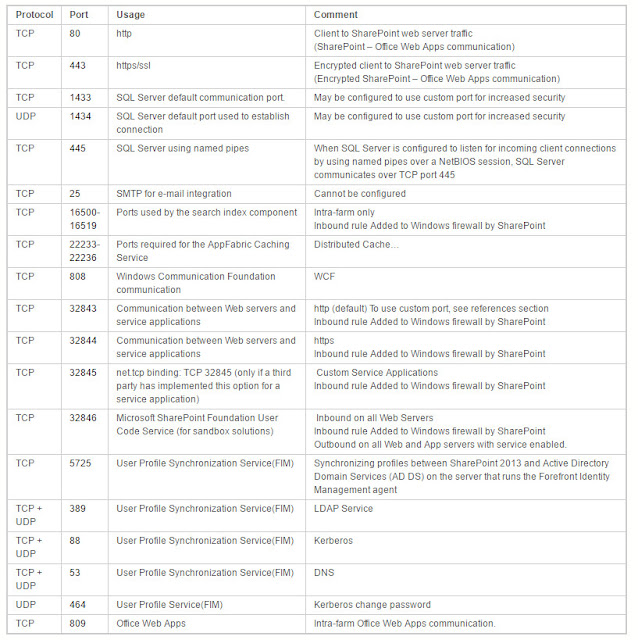
TCP Ports for SharePoint
I have uploaded
a sample Firewall rules than can be used for your reference here. For
References Purpose SharePoint Server Ports
For purpose of demo purposes, we can add firewall rules be between SharePoint servers and SQL server but it’s not an advisable approach.
For purpose of demo purposes, we can add firewall rules be between SharePoint servers and SQL server but it’s not an advisable approach.
3.1 You need to configure firewall at SQL Server 2012 server so that SharePoint can communicate with SQL Server. Switch to SQL Server 2012 and navigate to Windows Firewall.
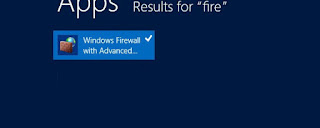
3.4 Select TCP and specific local ports
1433-1434
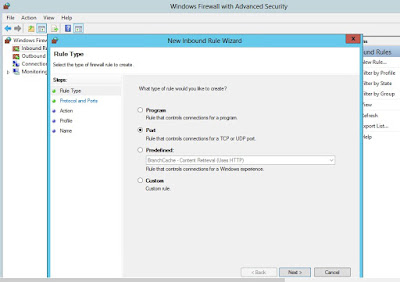
3.5 Give a name for this Firewall Rule and click on “Finish”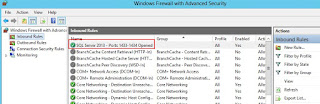
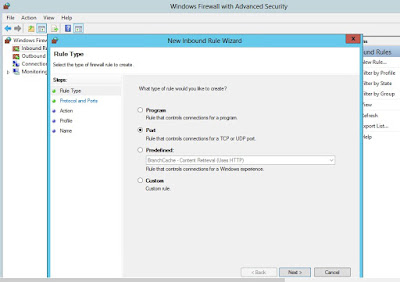
3.5 Give a name for this Firewall Rule and click on “Finish”
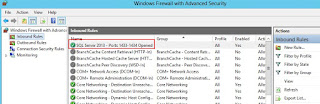
3.6
A new Firewall rule is now displayed at SQL
Server 2012.
References:





No comments:
Post a Comment