Hi all,
In Mike Morton's interview,he showed a task adder via creating Silverlight application. I developed the same task adder and you can follow my previous post. (Create a Silverlight application in SharePoint 2010 as WSP solution). Just recap:
- Create a Silverlight application and add references to Silverlight client's dll.
- Write the task adder code.
- Create a SharePoint 2010, add Silverlight's task adder project.
- Add Module, Project Output References and deploy the solution.
Step1: Create a Silverlight application using VS2010.
Step2: On MainPage.xaml, add label, textbox, calendar and button.
Step4: Follow my previous blog and deploy the solution.
Step5: Go to SharePoint 2010 site >> Edit >> Insert >> Web Part >> Under categories, choose "Media and Content" >> Silverlight Web Part >> Add >> Navigate to the XAP file which is under Videos, fill in the URL property: click OK button and our web part has been created.
Step6: In "Task Description", enter the details, choose the task date via Calendar and hit the "Add Task" button. We will will get alert.
Step7: Navigate to the task list. We will get a new task added which we created using VS2010.
Cheers,
--aaroh
Download the source here.
Silverlight task adder
SharePoint 2010 with Silverlight deployed a WSP.
Download the source here.
Silverlight task adder
SharePoint 2010 with Silverlight deployed a WSP.
Reference:


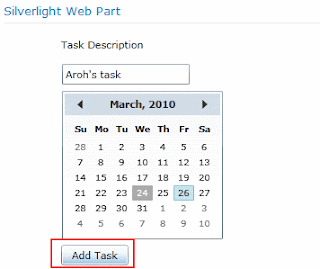




No comments:
Post a Comment